Barcode is one of the most used methods keep to track of sales and inventory. This program lets you create and print customized barcodes, labels, tags, and other elements for managing your inventory and product sales.
The program allows you to use your own databases to generate barcodes from them. Also, you can enter data individually for each tag or barcode. To do this, you can create data entry forms so the person who wants to print any label or series of labels will need to fill the data that will be codified into the barcode.
The application also has different templates that you can edit according to your needs. Also, you can create your own templates to automatize parts of the process and save time.
The program has many different features and is not very easy to use. To learn how to take advantage of all its functions, you will need to dedicate some time to study the manual and help files, especially if you are not familiar with inventory management processes. Nevertheless, if you manage large inventories and want to keep track of them, you may want to try this application.
You can use the demo version during 30 days. Please take into account that to download this version, you need to register your contact information. Also, the installation wizard requires downloading additional files to complete the installation. This may take a while, depending on your Internet connection speed.
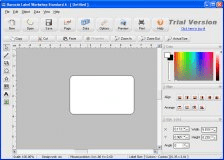
Barcode Label Workshop is an advanced professional labeling software.
Comments (6)
-I have three computers and one printer, Zebra. I want to install Bartender on all these computers with one printer. What should I do, what license do I need?
-I want a datasheet please.
Regards,
Kalthom zouaoui.